Writing Safe Database Migrations in Django
Five years ago, at DjangoCon Europe 2016 in Budapest, I gave a talk Don’t Be Afraid Of Writing Migrations. Back then, while migrations in Django weren’t particularly new, they shipped in 2014, I saw many folks struggle and worry about touching the migration files. And even fewer wrote migrations by hand. Mind you, I wouldn’t recommend writing entire migration files by hand. Django has tools to generate them for us. But I do recommend looking at them, understanding what they do, and then see if they need to be adjusted. Because, in the end, as an engineer, you will always know more about your application than Django will ever be able to.
As an example, when you add a non-nullable field to a model and run makemigrations, Django will ask you for a one-off default value. That value would be set for all existing rows. This is the correct behavior when there’s data in that table already. But if you know that the table is empty everywhere, it can easily appear to be useless. As an engineer, you can make a distinction there. As an engineer you can decide that it’s fine not to have a default value. As an engineer, you know more about your project than Django does. But Django must be conservative to ensure the default way works for everyone.
Migrations! How? When?
I want to start this post with some general considerations. Questions like how and when do you apply migrations? How are migrations related to deployments? What are dos and don’ts that follow from that?
If you run a somewhat serious site, you are aiming for something called zero-downtime deployments. On common way for that is something called a rolling upgrade or a staged rollout. On a high level, it works like this.
In the beginning, all your servers run the old version of you application. They are indicated by the blue circle. Then you start rolling out the new version to a few servers (indicated by the orange part). You keep this state for a short while, to ensure everything keeps working. Over time, you deploy the new version to more and more servers. Until the new version is running everywhere.
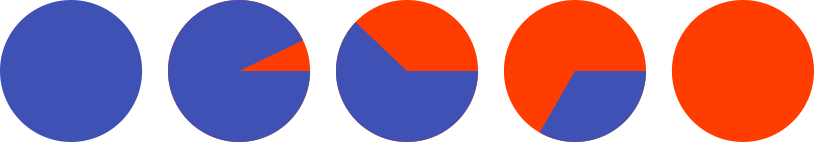
The clear benefit of this rolling upgrade or staged rollout is the ability to notice issues early on, way before the new version is running everywhere. The benefit is in addition to the fact that your site remains fully available during the entire time.
But these benefits come at a price.
As you can easily imaging, running two versions of you application means, they need to be compatible. Essentially, whatever the new version does, the previous version needs to be able to keep functioning the way it did before. This is not always easy. And, unless this becomes a habit, this requirement can easily be forgotten. At least until the next deployment fails because of that.
But while it’s often far from trivial to ensure that the backwards compatibility is kept for the business logic, it becomes even more tricky when we involve databases. Whatever you do with objects in the database, you need to remember that there can always be this one server that has not been updated yet and thus runs the previous version.
Which brings me back to one of the opening questions.
When Do We Deploy Migrations?
Since you never really know when the last server was updated, but it’s somewhat easy to figure out when you start a deployment, I’d recommend to always apply migrations right before you start deploying your code.
Now, this comes with some serious implications. If you do so, you cannot remove a model or a field from a model in the same release as the one that contains the migration. If you were to do that, because migrations run first, you’d remove a database table or a column from a table while some servers may still try to use it.
If you want to remove something, you will need to make two releases. The first one removes the usage of the model or field from all your code. The release is deployed everywhere, the second release can remove the table or field from the database. This is now safe since there’s no code anymore that may access them.
In other words: when you add something to a model, or loosen the constraints, such as the maximum length of a char field, you must do that before the deployment. When you tighten the constraints or remove something, you must have two releases, the first one that works with the new constraints and the second one that then puts them in the database or removes a field or table.
Which leaves the question: how do rename a field? Short answer, you don’t. The long answer is you add a new field, copy the data, and remove the old one. Something similar to the third migration recipe from my previous talk.
Which brings me to the next question.
How Do We Deploy Migrations?
While I’d love to present the perfect solution to you, I can’t. And I can’t, for several reasons.
For once, everyone, every team, every company has their own processes for releasing new versions of their software.
The spectrum of how these processes work is shier endless. There’s that super hip startup, that has a CI/CD pipeline that automatically deploys to a staging system where integration and end-to-end tests are run. And if all of them pass, the CI/CD automatically deploys to production. And the release pipeline runs for each merged pull request.
On the other hand, you have enterprises where a database administrator types in the SQL statement manually to make a change to the database. And that process is preceded with a change request process where 3 department heads have to sign off. Or something like that.
If we look a little bit below the surface of the variety of those processes, we can see that they all have something in common.
Only Go Forwards & Never Look Back
They all only make changes in one direction: forwards.
If you think about it, it actually makes sense. If you made a change to the database, you might not be able to undo it. Data that was removed is gone. You can’t magically undo a DROP TABLE statement once a transaction is committed. What you can do, however, is recreate that table and restore the data from a backup that you obviously took before applying the migration and that you obviously also tested. Because that’s what one does, isn’t it?
The thing is, the moment something is shared with others, and that’s kind of the point of databases, you have to expect that somebody else is using it.
So, why does Django provide a way to unapply a migration? Well, I don’t know. But I do know that it’s quite a useful tool during development. But when it comes to databases for staging and production and such, I’d really recommend to not go backwards. Depending on when exactly the migration occurs compared to when new code is deployed, you may even be running code that expected a migration to be applied.
And, given two migrations that depend on each other, but where the first one has additional, unrelated changes to the second one, how would you roll back those unrelated changes? The answer to that is, a new migration that rolls back the corresponding changes.
This “only go forward” and “apply migrations before deployment” has gone so far for the Django projects I maintain, that the entrypoint script for my Docker containers is this:
#!/bin/sh
set -e
cmd="$@"
until django-admin dbshell -- --command '\q'; do
>&2 echo "Postgres is unavailable - sleeping"
sleep 1
done
>&2 echo "Postgres is up - executing command"
django-admin migrate -v 2
exec $cmd
I’ll first try to connect to the database, PostgreSQL in this case, until it succeeds. Once done, I apply all migrations in the project. And then execute the actual command, such as running gunicorn.
This approach works very, very well for me.
There’s a small gotcha, though. Since applying the migrations is part of the entrypoint of each Docker container, Django will attempt to apply migrations each time a container starts, which adds to the startup time. However, if no migrations need to be applied, the migrate command is like a no-op. However, when you think back about the staged rollout, you must make sure that the very first stage is exactly one Docker container.
Now, after all this theory, let’s look at something more hands-on.
Adding A Field Is Harmless
Our database models evolve over time. And one of the most frequent changes we do to our models, is adding field. And doing so seems rather harmless, doesn’t it?
We have two models.
from django.db import models
class AddFieldModel1(models.Model):
name = models.CharField(max_length=10)
class AddFieldModel2(models.Model):
name = models.CharField(max_length=10)
In the first one, we add a nullable field, in the second one, we add a field with an explicit default value. This seems fine, right?
from django.db import models
class AddFieldModel1(models.Model):
name = models.CharField(max_length=10)
field = models.CharField(max_length=10, null=True)
class AddFieldModel2(models.Model):
name = models.CharField(max_length=10)
field = models.CharField(default="aaaaaaaaaa", max_length=10)
First, let’s look at the migration that Django creates
from django.db import migrations, models
class Migration(migrations.Migration):
dependencies = [
("add_field", "0001_initial"),
]
operations = [
migrations.AddField(
model_name="addfieldmodel1",
name="field",
field=models.CharField(max_length=10, null=True),
),
migrations.AddField(
model_name="addfieldmodel2",
name="field",
field=models.CharField(default="aaaaaaaaaa", max_length=10),
),
]
For those of you who have looked at migration files before, this is nothing new. For everyone else, let me briefly explain what you can see here:
First, this migration depends on another one, namely migration 0001_initial form the app add_field. Which means, this migration can only ever be applied to the database, when that dependency has been applied. Or in reverse: when you are applying this migration, that dependency will be applied before.
Second, you see a list of operations. An operation is Django’s abstraction around some so called database instructions that alter your database, such as adding and removing database columns, creating and removing database tables, and more.
The two operations here, each add a field called field to the models addfieldmodel1 and addfieldmodel2, respectively. The field that is added is then describe there.
We can now use Django’s sqlmigrate command to get the underlying SQL commands.
BEGIN;
--
-- Add field field to addfieldmodel1
--
ALTER TABLE "add_field_addfieldmodel1" ADD COLUMN "field" varchar(10) NULL;
--
-- Add field field to addfieldmodel2
--
ALTER TABLE "add_field_addfieldmodel2" ADD COLUMN "field" varchar(10) DEFAULT 'aaaaaaaaaa' NOT NULL;
ALTER TABLE "add_field_addfieldmodel2" ALTER COLUMN "field" DROP DEFAULT;
COMMIT;
All of these commands still look fairly harmless, don’t they?
Well, you might have guessed it, the answer is no!
The first ALTER TABLE is kind of okay, but the second one can cause you some real headache.
To understand why, we need to understand how databases handle these types of schema alterations.
Adding a nullable column, as we do in the first case, is nothing more than some metadata update. The so called table header will include the new column, a flag that its nullable, and that’s it. None of the existing records will need to be updated. Any new record that has a non-null value, will include that value.
For our second case, however, the database will not only need to add the column to the table header, but it will also need to go through all database records in that table and set the default value. And this can take quite some time, if you have a table with a lot of records.
Additionally, since your database will take a fairly heavy lock on the table, you might even render your site inaccessible, in case the table you’re modifying is used rather frequently. Because both read and write queries might be blocked.
That is, unless you use PostgreSQL 11 or newer, which also deals with the second case in a clever and very efficient way. However, since you might not know which database your code is running on, for example, because you’re writing a reusable Django app, it’s a good idea to always take approach number one and scratch the idea of adding a default value out of your head.
But I Want A Default Value!
Well, okay. You can get a default value. The migration recipe number two in talk linked before gives you step-by-step instructions.
However, I’d only recommend that approach for tables with a fairly small amount of records.
That is, because Django runs each migration inside a transaction. If you’re updating a hundred million records at ones, depending on what your application, or rather its users, might be doing during that time, you can easily get to a point where the transaction needs to be rolled back. Imaging going through 99 million records and then the transaction fails. That’s more than annoying. To ensure that doesn’t happen, you’d need to get a write lock on all records in the table, which can again lead to an unavailability of your entire site.
So, how do you deal with this?
Write a management command and run that after applying the migration:
from django.core.management.base import BaseCommand
from django.db import transaction
from safe_migrations.add_field.models import AddFieldModel1
CHUNK_SIZE = 5000
class Command(BaseCommand):
def handle(self, *args, **options):
updated = CHUNK_SIZE
while updated >= CHUNK_SIZE:
with transaction.atomic():
ids = (
AddFieldModel1.objects.filter(field__isnull=True)
.select_for_update()
.values_list("id", flat=True)[:CHUNK_SIZE]
)
updated = AddFieldModel1.objects.filter(id__in=ids).update(
field="bbbbbbbbbb"
)
The management command will lock at most 5000 objects at a time, and then update their field value.
By using select_for_update() for each chunk, you can be sure that the field value for those objects won’t be overridden by anybody else in the meantime.
Sure, running this command will take longer than updating all records at once while locking your table. But it allows you to keep your site operational. Which, very often, I guess, is more important.
But coming back to what I said earlier, as an engineer you know more about the project than Django does, this applies here as well. If you know that the table you’re adding a field to is small or maybe even empty, it’s absolutely okay to add a default value.
Which brings me to another topic. Databases are usually pretty good a retrieving data very efficiently. So much so, that, until a certain threshold, a full table scan is more efficient than looking up rows in an index. But at some point, your table outgrows that point and you need an index.
Adding An Index
Modern Django versions provide not just one but two ways to do so:
from django.db import models
class AddIndexModel1(models.Model):
name = models.CharField(max_length=10)
class AddIndexModel2(models.Model):
name = models.CharField(max_length=10)
Firstly, the old way that’s been around forever. You can set db_index=True on a field and Django will create an index.
Secondly, since Django 1.11, you can define class based indexes in a model’s Meta class. They are far more flexible, and powerful. And since Django 3.2 you can even add indexes on expressions, also known as functional indexes.
from django.db import models
class AddIndexModel1(models.Model):
name = models.CharField(max_length=10, db_index=True)
class AddIndexModel2(models.Model):
name = models.CharField(max_length=10)
class Meta:
indexes = [
models.Index(fields=("name",), name="my_idx")
]
There’s actually a third option. The index_together / unique_together attributes in the model’s Meta class allow you to create indexes on multiple columns. Personally, I’d consider them outdated as well. Additionally, for the example at hand, I’m going to ignore them. Because they behave identically to db_index and can be replaced with class-based indexes.
Looking at the auto generated migration, you can see an AlterField which adds the db_index=True, as well as an AddIndex operation.
from django.db import migrations, models
class Migration(migrations.Migration):
dependencies = [
("add_index", "0001_initial"),
]
operations = [
migrations.AlterField(
model_name="addindexmodel1",
name="name",
field=models.CharField(db_index=True, max_length=10),
),
migrations.AddIndex(
model_name="addindexmodel2",
index=models.Index(fields=["name"], name="my_idx"),
),
]
A downside of the AlterField operation is, that you don’t really see on the Python level what changed on the field. You need to search for the last migration operation involving a field in order to be able to tell that the index was added.
In contrast to that, the AddIndex operation is clear in what it does: it adds an index.
When we now look at the generated SQL, we can see something very interesting:
BEGIN;
--
-- Alter field name on addindexmodel1
--
CREATE INDEX "add_index_addindexmodel1_name_adf72323" ON "add_index_addindexmodel1" ("name");
CREATE INDEX "add_index_addindexmodel1_name_adf72323_like" ON "add_index_addindexmodel1" ("name" varchar_pattern_ops);
--
-- Create index my_idx on field(s) name of model addindexmodel2
--
CREATE INDEX "my_idx" ON "add_index_addindexmodel2" ("name");
COMMIT;
Firstly, db_index not only adds a single index, but it adds two. The first one is the one that we all expect. The second one, however, is one that Django adds to make LIKE queries efficient.
Secondly, the name for the auto-generated db_index indexes is unpleasant to look at. The 8 random characters are part of an MD5 hash over several attributes to uniquely identify the index.
Using the class based index, we can, however define out own index name, which makes it so much more pleasant to look at. Using meaningful index names has the added benefit that it’s easier to debug database issue. The index name can carry additional context that then allows the database administrators to debug certain issues more effectively. But it’s important to know that some databases, among them PostgreSQL requires an index name to be unique within a database. Using my_idx as I did in the example here, is probably not the best idea. But it’s short to read and makes the code fit on the slides.
Now, if you go ahead and apply this migration on your database, you’ll be fine when there’s not really any load on it and when a table doesn’t have a lot of records. However, as with the ADD COLUMN example earlier, this operation can lock your table for quite a while.
And the worst thing, using db_index, it does so twice. Once for each index. Even if you’ll never use the one for LIKE queries.
I got to admit, though, using a CharField as an example here is the worst example I could give. If you set db_index on an IntegerField Django will only create one index. But this demonstrates that it’s a good idea to look at the migration files and see what they’ll actually do.
So, how do we fix the table lock issue?
Well, PostgreSQL can build indexes concurrently, while allowing access to the data in the underlying table. That, however, comes with the downside that this needs to run outside of transactions.
Since each migration runs within a transaction, we need to set atomic=False. Then we can use AddIndexConcurrently to turn our class-based index into one that’s added concurrently.
from django.contrib.postgres.operations import AddIndexConcurrently
from django.db import migrations, models
class Migration(migrations.Migration):
atomic = False
dependencies = [
("add_index", "0001_initial"),
]
operations = [
migrations.AlterField(
model_name="addindexmodel1",
name="name",
field=models.CharField(db_index=True, max_length=10),
),
AddIndexConcurrently(
model_name="addindexmodel2",
index=models.Index(fields=["name"], name="my_idx"),
),
]
Let’s look at what actually changed on the SQL level:
--
-- Alter field name on addindexmodel1
--
CREATE INDEX "add_index_addindexmodel1_name_adf72323"
ON "add_index_addindexmodel1" ("name");
CREATE INDEX "add_index_addindexmodel1_name_adf72323_like"
ON "add_index_addindexmodel1" ("name" varchar_pattern_ops);
--
-- Create index my_idx on field(s) name of model addindexmodel2
--
CREATE INDEX CONCURRENTLY "my_idx" ON "add_index_addindexmodel2" ("name");
As you can see, the BEGIN and COMMIT statements are gone. And the last CREATE INDEX statement now has an additional CONCURRENTLY.
Now, if you’re asking yourself how you deal with that on MySQL and MariaDB, I got to disappoint you: you don’t. Because luckily, you do not even need to, because adding indexes there happens without locking the whole table.
Test Your Migrations
Even with all these suggestions and tips, one thing remains. You should test your migrations. I’m not necessarily talking about unit tests. Yes, maybe, it depends. No, I mean, you should test your migrations in a production-like environment. Have some test scenarios available that you can refer to when migrations touch a particularly large table or one that’s accessed frequently. See and try out how the database behaves.
But it’s important to understand, that this level of testing of migrations is not something I’d do for each migration. But it’s something that can help you understand how your database works and what impact on the production environment you might see. But in the end, whatever you do in a testing environment, it’s not your production environment and thus _will_ behave slightly differently. Even if it’s just for the users that behave different than usual.
Summary
Which brings me to the end of this talk.
Let me briefly summarize what we’ve seen today:
It’s usually a good idea to apply migrations before you deploy and run new code. While not trivial, it’s relatively easy to wrap one’s head around it. CreateModel and AddField can go into the same release as the code; DeleteModel and RemoveField need a separate release. Renaming is a combination of add and remove.
It’s a good approach to only ever go forwards. Rolling back database migrations can lead to additional unexpected behavior, in addition to the one you’re facing already.
When adding fields to existing models, make it a habit to add nullable columns without a default value. It’s a good pattern that’s always safe.
If you want default values, that’s fine, but populate existing rows manually.
When you add indexes, try to do that concurrently. Again, especially on bigger tables.


